Windows Setup might report the error "Windows cannot be installed to this disk. The selected disk is of the GPT partition style." If that happens, you cannot continue installing Windows until fixing it.
The Cause:
During Windows setup, you must choose to install using the MBR or GPT partition style. When installing Windows on UEFI-based PCs using Windows Setup, your hard drive partition style must be set up to support either UEFI mode or legacy BIOS-compatibility mode. In simple words, when you decide to choose an MBR OR GPT partition to install Windows, you must know clearly what motherboard firmware you're using and keep the two terms matched.
- UEFI → GPT
- Legacy BIOS → MBR
As the error causes addressed, all computers will boot to one of the two modes: UEFI or BIOS. If your computer is UEFI-based, you will need to install Windows on a GPT disk. Similarly, if your computer is BIOS-based, you will need to install Windows on an MBR disk. Therefore, GPT is incompatible with legacy BIOS and that's why you receive the error message "Windows Cannot be installed to this disk. The selected disk is of the GPT partition style." After figuring out the reasons, the troubleshooting becomes much easier now.
The Solution:
Reinstall Windows on USB by a third-party powerful partition tool (rufus).
Make GPT
Make MBR

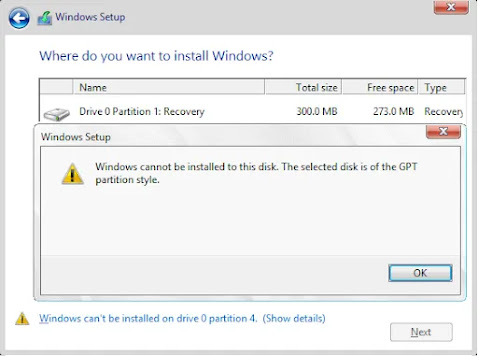



No comments:
Post a Comment